Adobe Dreamweaver
The Agile PHP Framework for Rapid Web Application Development and Scalability.

Course Overview
Adobe Dreamweaver CC is a web development tool that facilitates designing, developing, and publishing projects for various screen sizes. It offers features such as CSS Designer, Adobe Edge Web Fonts, jQuery UI widgets, simplified HTML5 audio and video integration, and an improved Fluid Grid Layout interface, enabling faster web and mobile content creation.
In-Person | Physical
2 Days | 20+ Hours
Basic to Advance
Unlimited Retakes


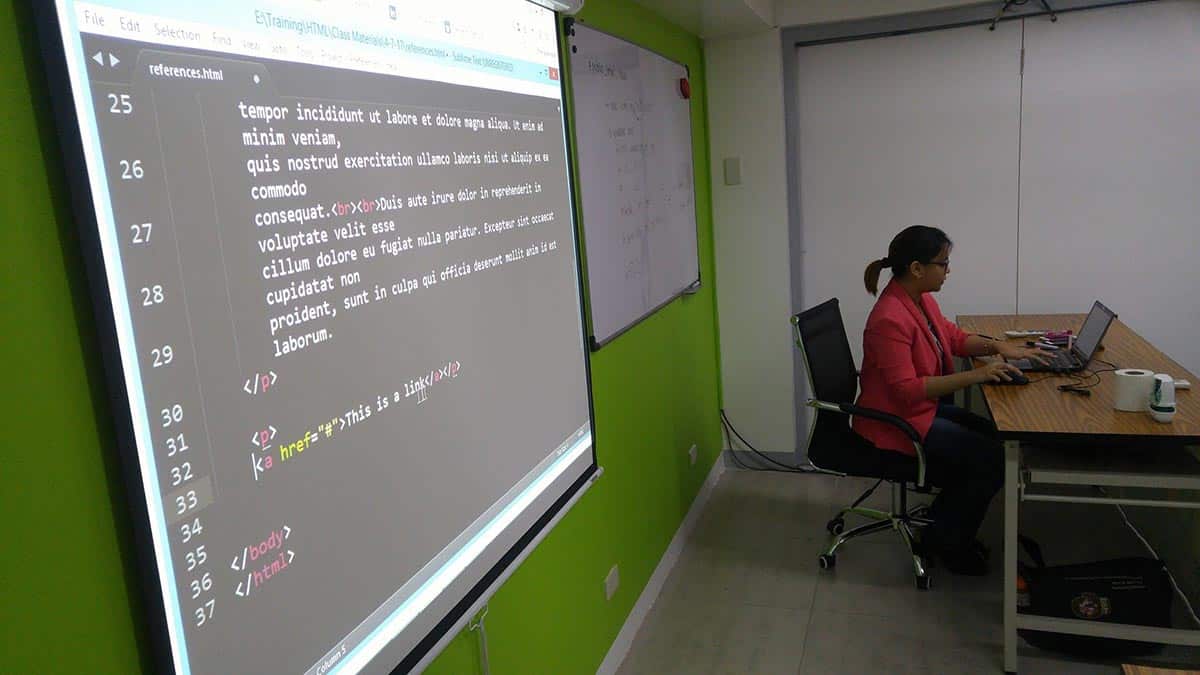







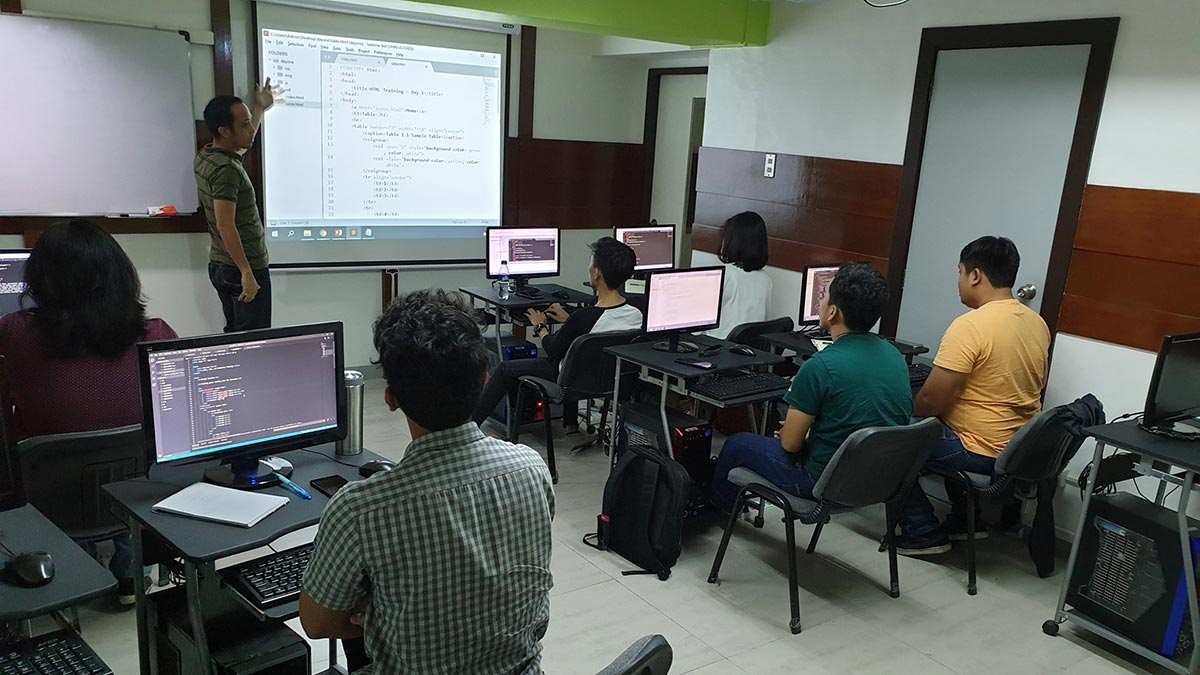




Ranked as one of the Best Schools for Web Development
- The only school that offers the most number of web development courses
- 1st school to offer WordPress, Joomla & Drupal Classes since 2006
- 1st school to offer Bootstrap and Laravel Class since 2014
- About 85% of Government Agencies and LGUs enroll in our web classes
- Globally Recognized Course Certificate
Frequently Asked Questions
- Basic Computer knowledge and Skills in PC or Mac.
- Knowledge in HTML5, and CSS3 with Bootstrap 5 is an advantage but not required.
- Certificate of course completion
- Training references (PDF)
- Exercise materials
- Some add-ons
- Free trainer consultation
- Unlimited Free Retakes
Unlimited Retakes = Unlimited Hours of Learning!
We understand that individuals have different learning styles and paces, that’s why we offer the opportunity to learn at your own speed. If you need more time to grasp a concept, you are welcome to come back and retake the class at no additional cost. We believe in providing students with the support they need to succeed.
To Avail: Finish the course to qualify for the unlimited refresher classes
Validity: 1 Year
Course Outline
Introduction
- Website 101
- What is Dreamweaver
- Using a Sitemap
Understanding the Interface
- Directing the Dreamweaver Workspace
Document Basics
- Setting-up your Site Folder
- Creating Other Necessary Folders
- Creating an HTML Document
- Organizing Files and Folders
- Using Existing Files
- Proper way of using an index file
Working with Hyperlinks
- Relative vs Absolute Hyperlinks
- Text Hyperlink
- Email Hyperlink
- PDF Hyperlink
- Download Hyperlink
- Image Hyperlink
- Named Anchors
Using Rollovers
- Creating a Hover Menu
Embedding Media
- Embedding Images
- Embedding Audio
- Embedding Video
- Embedding Google Map
- Embedding Spotify
- Embedding Google Elements
Web Typography
- Typography Basics
- H1 to h6
- Text Formatting
Inline Styles and Cascading Style Sheets
- Using Inline Styles
- Creating and Linking CSS
Working with Tables
- Creating a Tables
- Table Borders
- Table Sizes
- Padding and Margin
- Colspan and Rowspan
- Table Headers
- Table Styling
Creating HTML Forms
Website Layouting
Working with Templates
- Using Existing Templates
- Creating Templates
- Setting Editable Regions in a Template
Using Library items and Snippets
Introduction to using Bootstrap
Website Publishing
- Local and Remote Sites
- Web Hosting Overview
- Setting up FTP
- File Synchronization
Site Maintenance
- Website Backup
- File and Folder Cloaking
Plus hints, tips and best practices!
Registration
Note: Promo rates are subject to change without prior notice
Single Course Promo
|
₱
7,000
Regular Fee |
₱
500
less
New Student Discount |
₱
1,000
less
Alumni Discount |