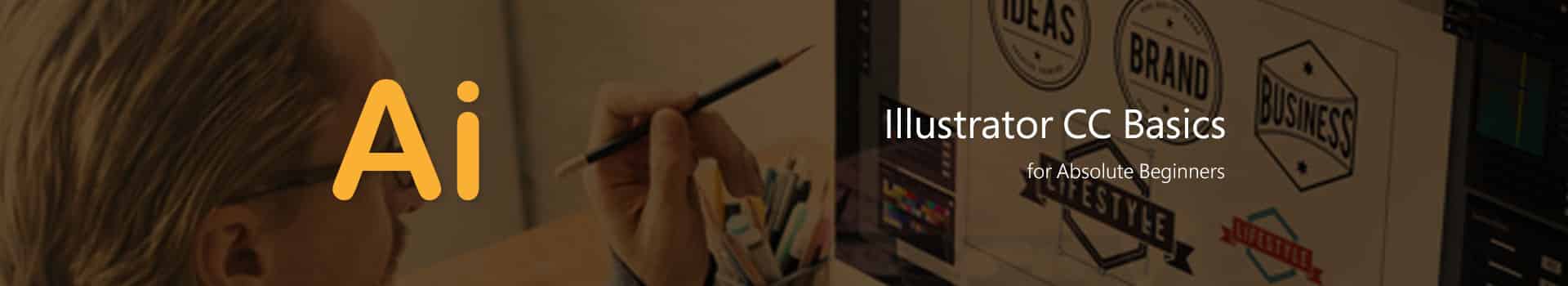
Class Setup
Online / Virtual
Duration
Sessions: 2 Days
Time: 9:00am – 7:00pm (20 Hrs)
Coverage
Basic to Intermediate
Unlimited Sit-ins
Finish the course and get unlimited refresher classes (Validity: 1 year)
⚠ Classes are now unavailable for registration
We are transitioning all of our previous online classes to face to face / physical classes.
Requirements
- Stable Internet Connection
- Workstation: Desktop / Laptop
- Communication Device: Headset with Microphone and Web Camera
- Operating System: Windows 10 / Mac OS 10.13 or higher
- Gmail Account
Software
- Adobe Illustrator CC 2021 or 2020
- Adobe Bridge CC 2021 or lower
Communication Platform
- Google Meet
Overview
Prerequisite
- Basic Computer knowledge and Skills in PC or Mac.
- Knowledge in any graphic design applications such as Adobe Photoshop and CorelDraw can be an advantage though not required
Inclusions
- Certificate of Course Completion
- References Materials (PDF)
- Software Evaluation Copy
- Other Add-ons
What you'll Learn
Adobe Illustrator Overview
- What is Adobe Illustrator?
- Vector VS Bitmap Graphics
- RGB and CMYK Color Mode
- Understanding File Formats
- The Illustrator Home Screen
Starting with your Artwork
- Creating a New Document
- New Document Dialog Window
- Creating a New Document Using Presets
- Customizing Document Presets
- Displaying the Printable Area
- Opening an Existing File
- Document Preview
- Artboard Zooming and Panning
- Working with Different Screen Modes
- Displaying and Working Outline View
Saving, Importing, and Exporting Files
- Saving a Document
- Importing Files to Illustrator
- Exporting a File
- Exporting Assets
- Asset Export Panel
- Collect Artwork for Export
- Collect Artwork for Export as Multiple Assets
- Collect Artwork for Export as Single Asset
- Exporting Assets using the Asset Export Panel
- Output Settings for Exported Assets
Import Artworks from Photoshop
- Photoshop Import Options
- Move part of an image to Illustrator
- Move Paths to Illustrator
Saving to PDF
- Create Adobe PDF files
- Create a Multiple-Page Adobe PDF file
- Create a layered Adobe PDF
- Create an Adobe PDF/X-Compliant File
- Create Compact PDF Documents
- Adobe PDF Presets
Managing Assets with Adobe Bridge
Creating and Managing Artboards
- Artboard Option
Touring The Illustrator Workspace
- The Workspace
- Displaying Advanced Toolbars
- Displaying the Control Panel
- Working with Workspace Presets
- Creating and saving a Custom Workspace
- Customizing Keyboard Shortcuts
Configuring Illustrator’s Preferences
Select, Move and Group Objects
- Selection Basics
- Grouping and Ungrouping Objects
Creating Basic Shapes
- Draw Basic Shapes
- Drawing Basic Lines
Manipulate Shapes, Objects and Paths
- Manipulate Nodes/Points
- Deleting a Node/Point
- Displaying the direction handles
Drawing with the Pen Tool
- Pen Tool
- Add and Delete Anchor Points
- Anchor Point Tool
- Curvature Tool
Rescaling and Rotating Objects
- The Bounding Box
- Rescaling an Object
- Rotating an Object
Simple Object Transformation
- Rotation Tool
- Reflect Tool
Guides, Grids, Alignments and Object Stacking
- Rulers
- Guides
- Grids
- Alignment Tools
- Object Stacking
Working with Layers
- The Layers Panel
- Managing Layers
- Creating a New Layer
- Renaming a Layer
- Selecting a Layer
- Moving a Layer
- Grouped Objects
- Creating a Sub Layer
- Isolate Objects
- Locking and Hiding Objects
- Collecting Objects to a New Layer
- Merge Layers
- Flatten Artwork
- Pasting Between Layers
Painting Fills and Strokes
- Fill and Stroke Color
- RGB and CMYK Color
- Coloring Objects
- Sampling colors with the Color Picker
- Color Swatches
- Gradient Colors
- The Eyedropper Tool
Applying Transparency
Working with Text
- Point Type Text
- Area Type Text
- Text on a Path
- Character Formatting
- Paragraph Formatting
Type
- Type tool
- Create Type on a Path
- Create Outlined Type
- Apply an Envelope Distort to Type
- Create Type Masks
Styles and Appearances
- Character Styles
- Paragraph Styles
- Open Type
- Glyphs
- Missing Font
- Backward Compatibility (Legacy Files)
- Type Appearance
- Creating Outlines
Applying Effects
- Stylize
- Photoshop Effects
Envelope, Mesh and Blends
- Warping
- Top Object
- Mesh Tool
- Warp Tools
- Blend Tool
Registration







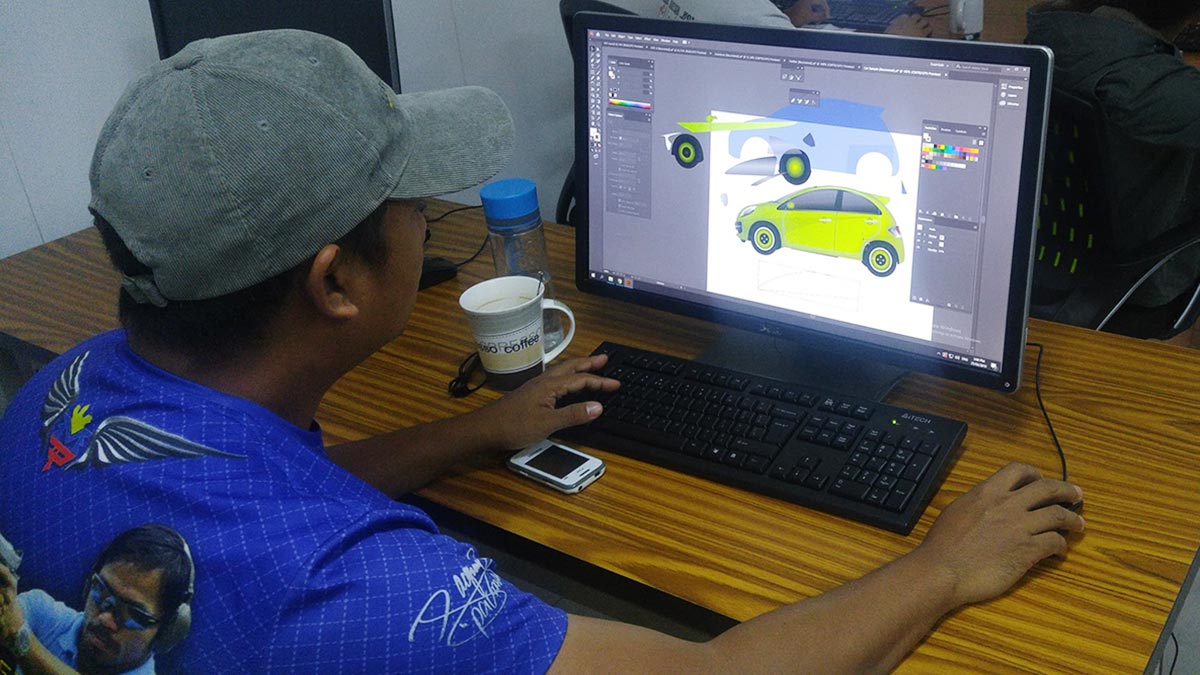
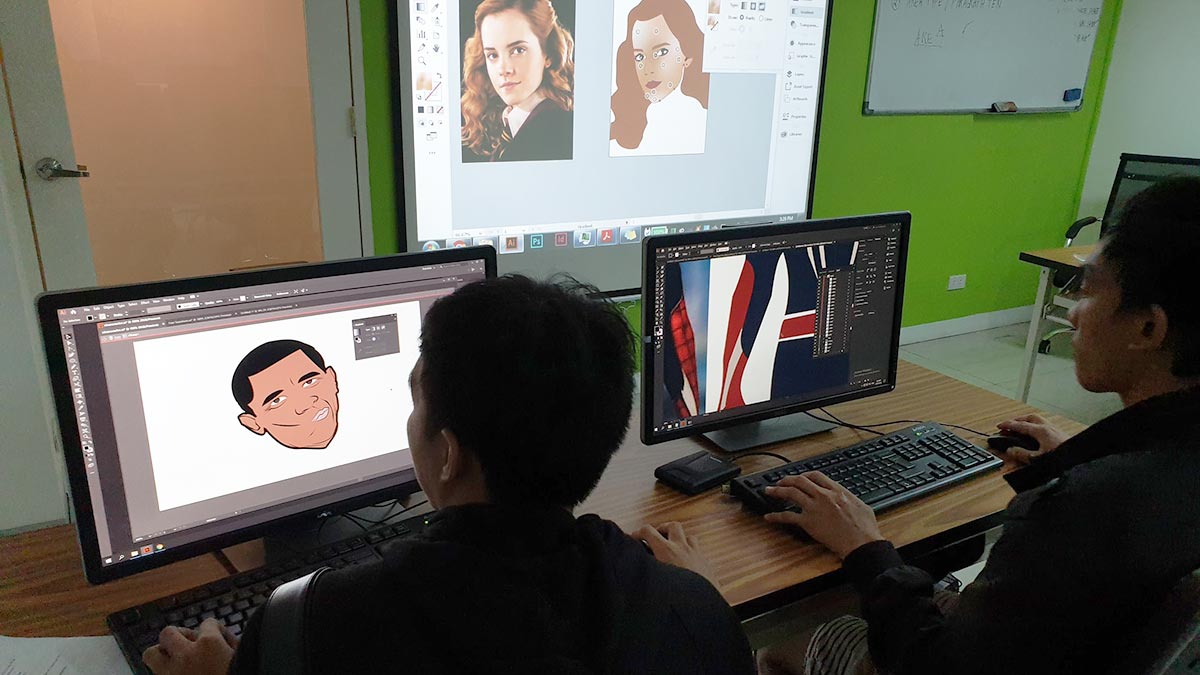


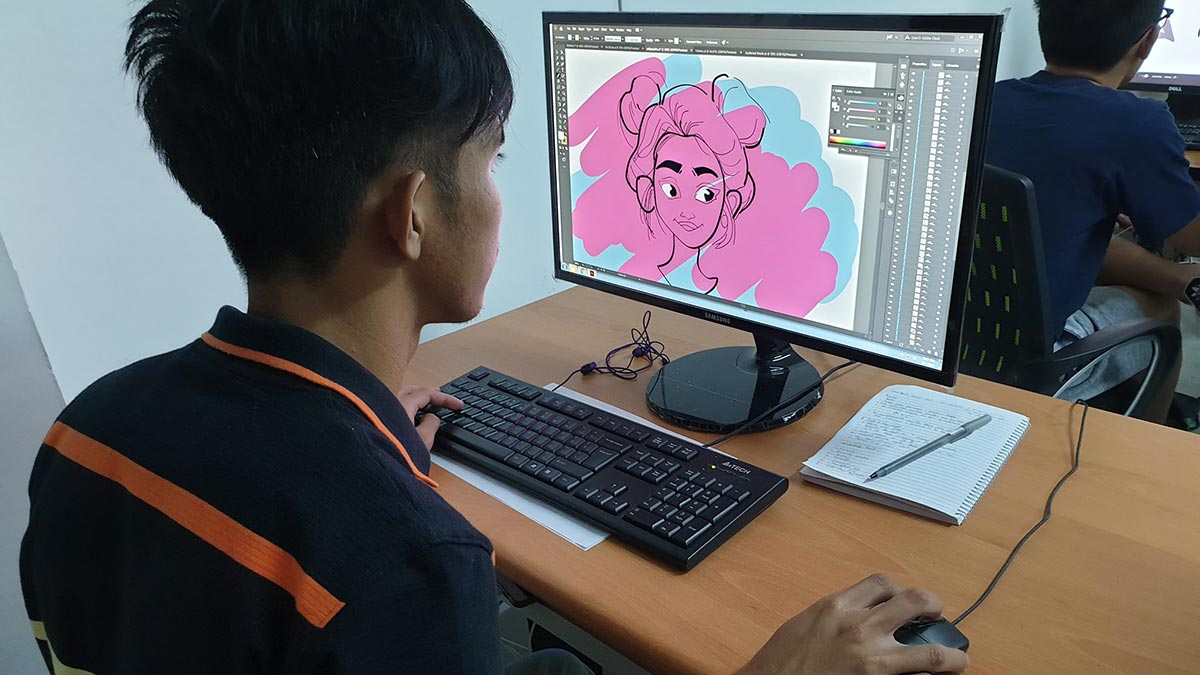


Meet your Mentor
Single Course Promo
| Adobe Illustrator CC Basics | ||
| Regular Fee | New Student Discount | Discounted Fee |
| ₱6,000 | ₱1,000 less | ₱5,000 |
| Regular Fee | Alumni Discount | Discounted Fee |
| ₱6,000 | ₱1,500 less | ₱4,500 |
Course Packages Promo
| Adobe Photoshop Basics + Adobe Photoshop Advanced (2 Course Package) |
||
| Regular Fee | Package Discount | Discounted Fee |
| ₱12,000 | ₱3,000 less | ₱9,000 |
| Adobe Illustrator Basics + Adobe Illustrator Advanced (2 Course Package) |
||
| Regular Fee | Package Discount | Discounted Fee |
| ₱12,000 | ₱3,000 less | ₱9,000 |
| Adobe Photoshop Basics + Adobe Photoshop Advanced Adobe Illustrator Basics + Adobe Illustrator Advanced (4 Course Package) |
||
| Regular Fee | Package Discount | Discounted Fee |
| ₱24,000 | ₱6,500 less | ₱17,500 |
Schedules
february 2025
march 2025









