
Class Setup
Online / Virtual
Duration
Sessions: 2 Days
Time: 9:00am – 7:00pm (20 Hrs)
Coverage
Basic to Intermediate
Unlimited Sit-ins
Finish the course and get unlimited refresher classes (Validity: 1 year)
⚠ Classes are now unavailable for registration
We are transitioning all of our previous online classes to face to face / physical classes.
Requirements
- Stable Internet Connection
- Workstation: Desktop / Laptop
- Communication Device: Headset with Microphone and Web Camera
- Operating System: Windows 10 / Mac OS 10.13 or higher
- Gmail Account
Software
Communication Platform
- Google Meet
Overview
Learn the fundamentals of Adobe Photoshop! This Live Interactive Online Training offers an easy step-by-step approach designed for absolute beginners and intermediate level students to help them in their creative learning journey in becoming Graphic Design professionals.
Prerequisite
Inclusions
- Certificate of Course Completion
- References Materials (PDF)
- Software Evaluation Copy
- Other Add-ons
What you'll Learn
Introduction
- What is Photoshop?
- Understanding Bitmap & Vector Graphics
- Understanding File Format Essentials
Photoshop Interface
- Learning the workspace
- Customizing the workspace
- Menus and Keyboard shortcuts
- Tools and Tool Presets
- Customizing Preferences
Creating and Saving Documents
- Document Settings for Print and Screen
- Importing files
- Saving for Print and Web
Managing Documents
- Working with Different Screen Modes
- Working and Managing Multiple Documents
Adobe Bridge
- Introduction to Adobe Bridge
- Understanding the Interface
- Using Adobe Bridge for Managing and Opening Documents
Navigation
- Panning and Zooming
- Using the Navigator Panel
Undo, Redo and History Panel
- Quick Undo and Redo
- Creating Snapshots
- Painting with History States and Snapshots
Learning Selections
- Marquee Selection Tools
- Lasso Selection Tools
- Magic Wand Tool
- Quick Selection Tool
- Object Selection Tool (New Feature)
- Saving/loading selections
- Cutting, Moving, and Duplicating Selected objects
Image Transformations
- Rotating and Flipping images
- Scale, Skew, Distorting and Rotate with Free Transform
- Image Warping
- Puppet Warp
Layers
- About Layers
- Layer Management and filtered Search
- Naming, Adding, Deleting and Duplicating Layers
- Linking and Merging Layers
- Grouping Layers
- Locking Layers
- Layer Opacity and Fill
- Layer Clipping Mask
Layer Blending Modes
- Understanding the Different Blend Modes
- Experimenting with Blending Modes
Layer Styles/FX
- Creating Drop Shadows
- Outer and Inner Shadow
- Outer and Inner Glow
- Bevel and Emboss
- Color, Gradient and Pattern Overlay
- Stroke
- Layering within Layer Styles/Layer FX (New Feature)
Digital Image Essentials
- Resize Images VS Resample Images
- Image Cropping for print and screen
- Perspective Cropping
- Straightening Unbalanced Images
Automate
- Crop and Straighten Photos
- Creating Panoramic Photos
- HDR Pro (High Dynamic Range)
Shapes Tools
- Creating Shapes
- Using the Pen Tool
- Path Selection Tool
- Manipulating Shapes
Type Essentials
- Character Typing
- Paragraph Typing
- Typing on a Path and Shapes
Filters
- Non-destructive/re-editable Filter with Smart Object
- Filter Gallery
- Blur Tools (Old Blur Tools)
- Blur Gallery (New Blur Tools)
- Image Sharpening
- Camera shake reduction
- Lighting Effects
Painting and Brushes
- Brush Tool
- Color Replacement Brush Tool
- Dodge, Burn and Sponge Tool
- Sharpen and Blur Tool
- Smudge and Color Mixer Brush Tool
Registration

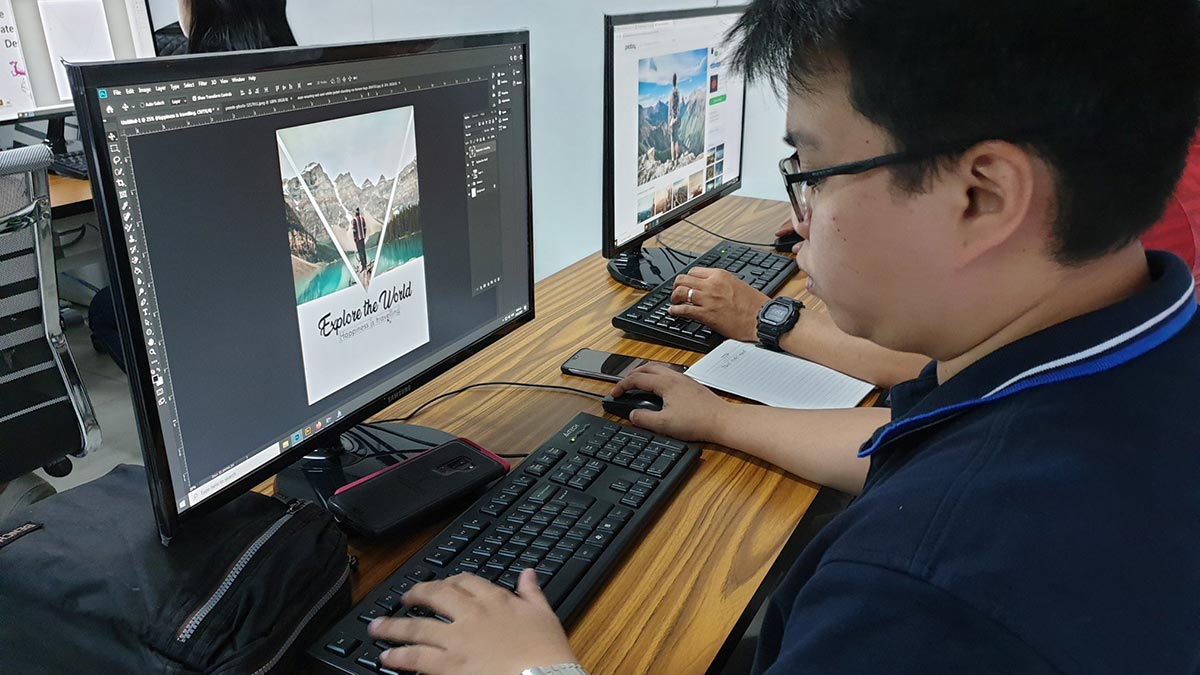


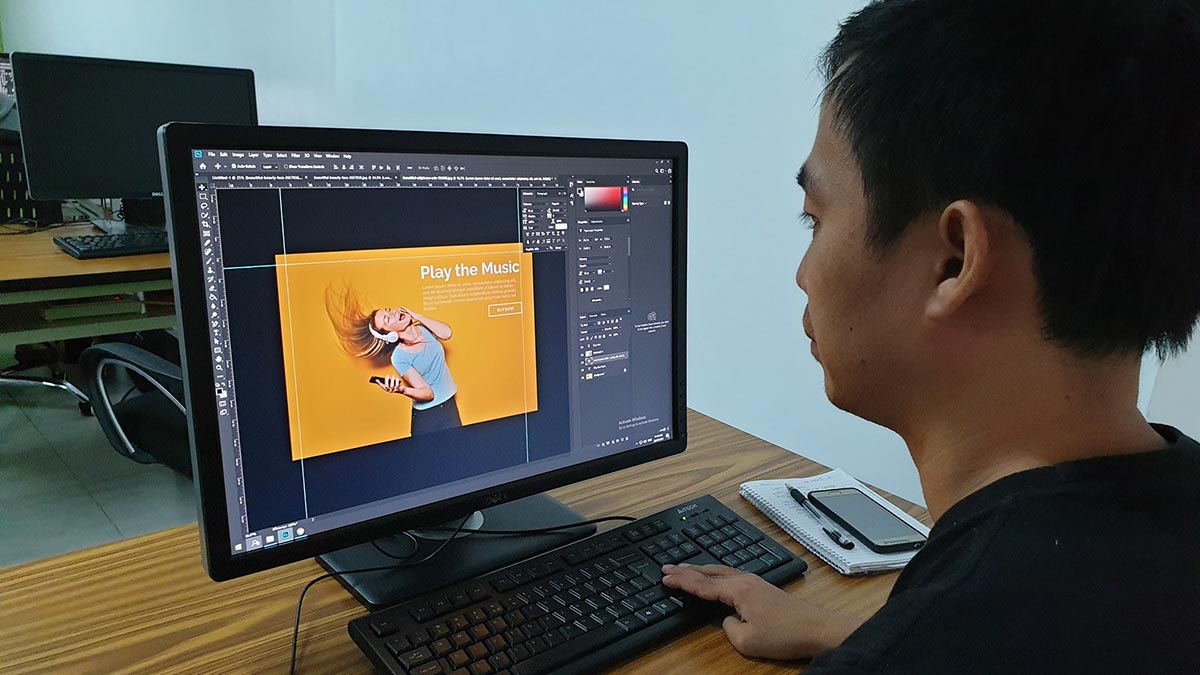

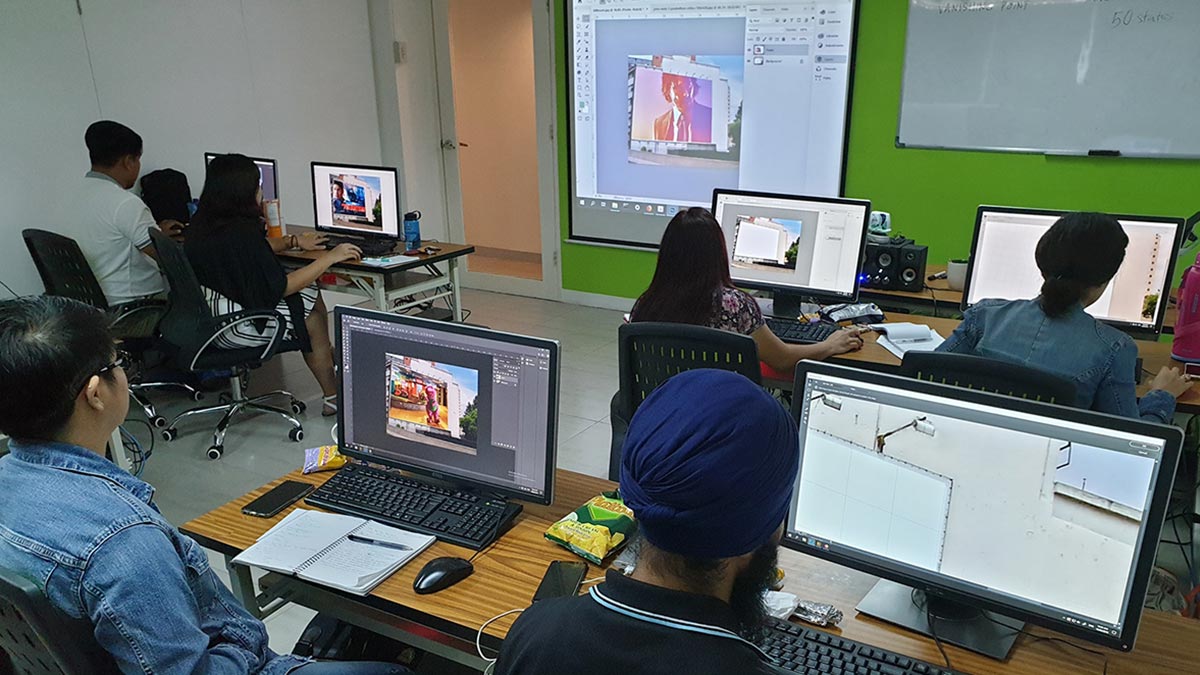

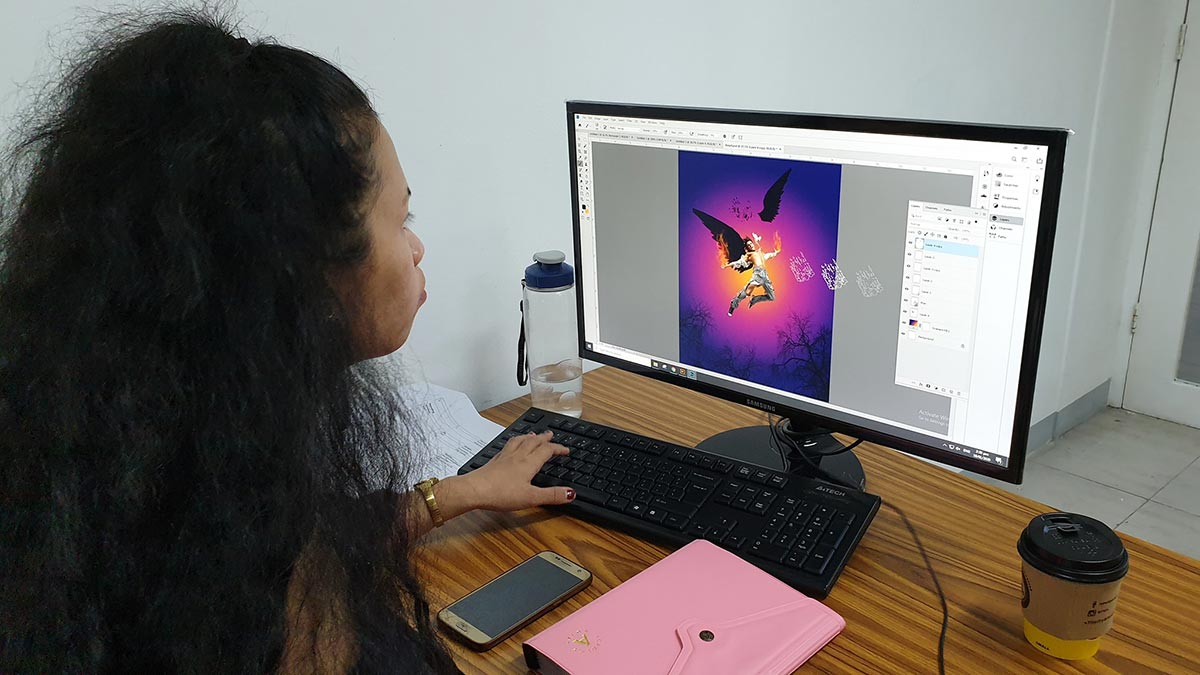

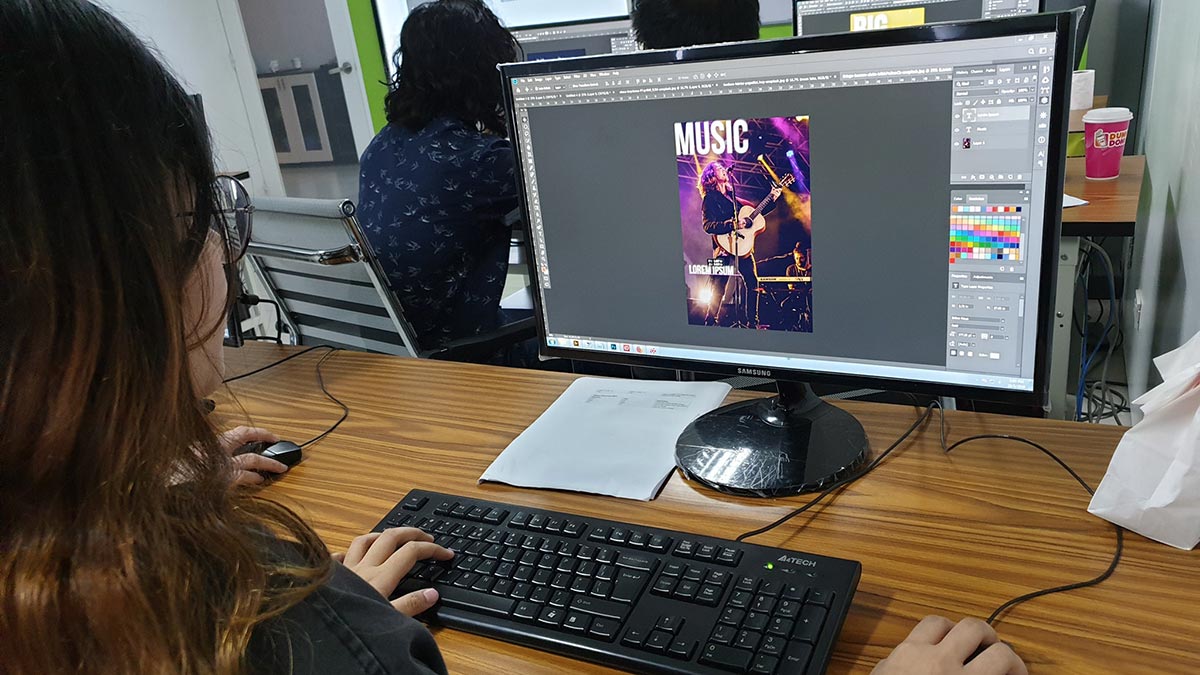
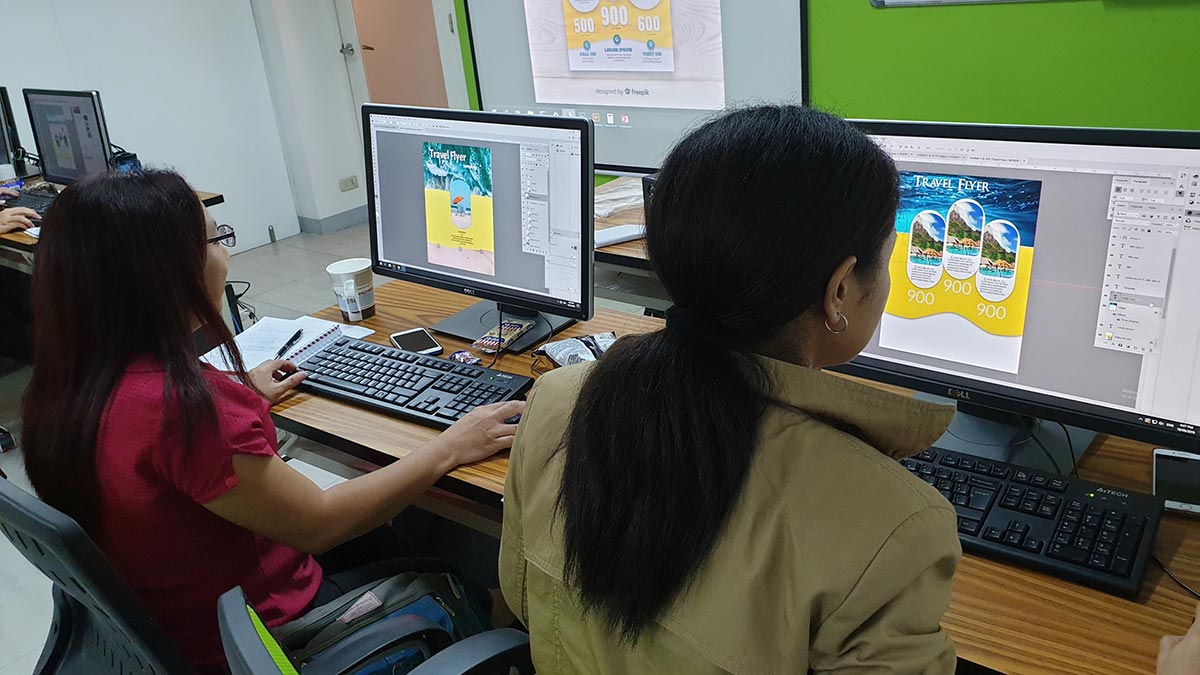


Meet your Mentor
Single Course Promo
| Adobe Photoshop CC Basics | ||
| Regular Fee | New Student Discount | Discounted Fee |
| ₱6,000 | ₱1,000 less | ₱5,000 |
| Regular Fee | Alumni Discount | Discounted Fee |
| ₱6,000 | ₱1,500 less | ₱4,500 |
Course Packages Promo
Promo Mechanics: Courses that are part of a Packaged Promo should be availed within the same month. Promo rates are subject to change without prior notice
| Adobe Photoshop Basics + Adobe Photoshop Advanced (2 Course Package) |
||
| Regular Fee | Package Discount | Discounted Fee |
| ₱12,000 | ₱3,000 less | ₱9,000 |
| Adobe Illustrator Basics + Adobe Illustrator Advanced (2 Course Package) |
||
| Regular Fee | Package Discount | Discounted Fee |
| ₱12,000 | ₱3,000 less | ₱9,000 |
| Adobe Photoshop Basics + Adobe Photoshop Advanced Adobe Illustrator Basics + Adobe Illustrator Advanced (4 Course Package) |
||
| Regular Fee | Package Discount | Discounted Fee |
| ₱24,000 | ₱6,500 less | ₱17,500 |
Schedules
april 2025
may 2025








