DaVinci Resolve
Cinematic Storytelling Starts Here: Master the Art of Filmmaking with Davinci Resolve.
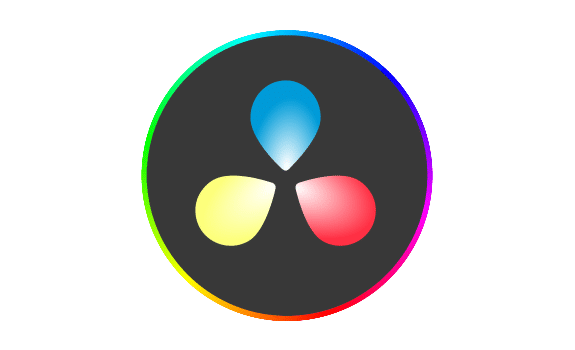
Course Overview
Master DaVinci Resolve with our 3 day comprehensive hands-on training program. Learn video editing, color grading, visual effects, motion graphics, and audio post-production in a single, intuitive interface. Perfect for beginners or those looking to enhance their skills.



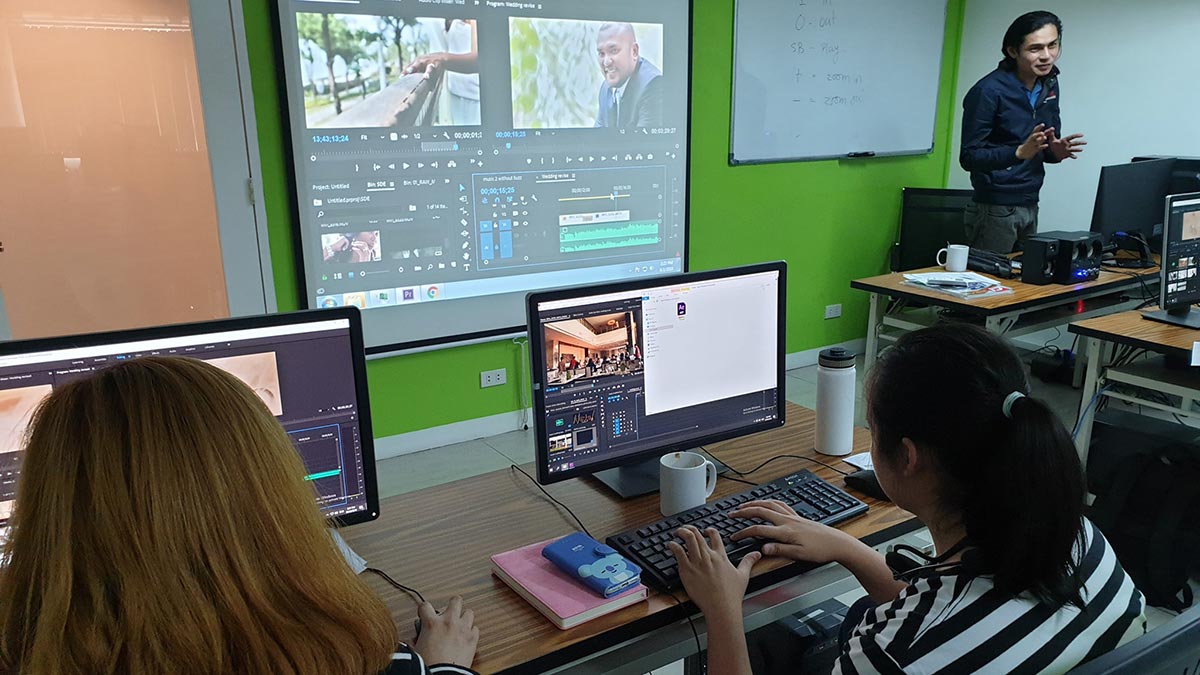







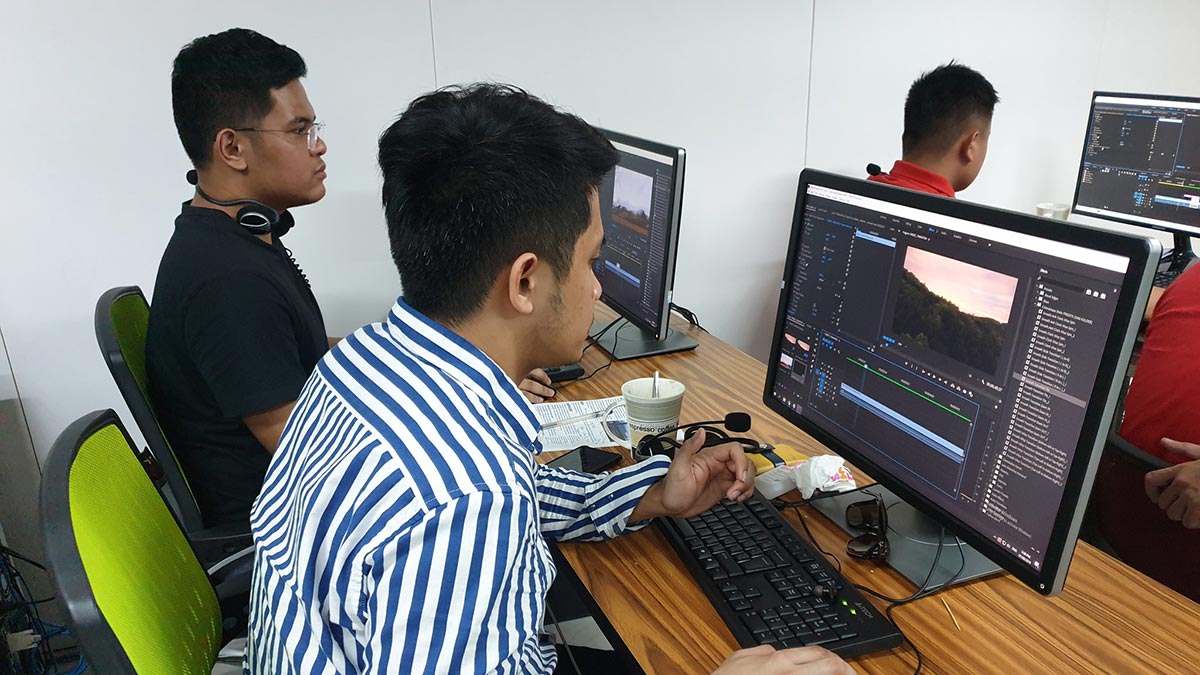


Hailed as one of Philippine's best Multimedia Schools
- Experienced Instructors from GMA7, TV5 & ABS-CBN
- First center to offer Same Day Editing Exercise since 2013
- Using Adobe Enterprise License
- Using Adobe Premiere 2025 (Latest Version)
- Pearson Vue Accredited Testing Center
- PhilGEPS Accredited Center
- Globally Recognized Course Certificate
Frequently Asked Questions
- Basic computer knowledge and skills in Mac or PC..
- Basic knowledge in video editing and motion graphics is an advantage but not required.
- Knowledge in Photoshop and Illustrator is an advantage but not required
- Certificate of course completion
- Training references (PDF)
- Exercise materials
- Some add-ons
- Free trainer consultation
- Unlimited Free Retakes
Unlimited Retakes = Unlimited Hours of Learning!
We understand that individuals have different learning styles and paces, that’s why we offer the opportunity to learn at your own speed. If you need more time to grasp a concept, you are welcome to come back and retake the class at no additional cost. We believe in providing students with the support they need to succeed.
To Avail: Finish the course to qualify for the unlimited refresher classes
Validity: 1 Year
For beginners:
- Individuals with no prior video editing experience: The training provides a comprehensive introduction to DaVinci Resolve’s interface and basic editing tools.
- People looking to switch from other video editing software: The training can help you quickly learn the ropes of DaVinci Resolve and feel comfortable using it for your projects.
- Anyone who wants to learn the fundamentals of color grading, visual effects, and motion graphics: The training offers introductory courses on these topics, giving you the necessary skills to get started.
For intermediate users:
- Those who are comfortable with the basics of DaVinci Resolve but want to improve their skills: The training offers more advanced courses on specific topics, such as color correction, VFX compositing, and advanced editing techniques.
- Individuals who want to learn how to use DaVinci Resolve for specific tasks, such as film editing, music video production, or corporate video production: The training offers specialized courses that focus on these areas.
For professionals:
- Experienced video editors who want to master DaVinci Resolve: The training offers advanced courses that cover the latest features and techniques.
- Colorists, visual effects artists, and motion graphics designers who want to use DaVinci Resolve in their professional workflows: The training provides specialized courses that focus on these specific disciplines.
- Individuals who want to become certified DaVinci Resolve users: Blackmagic Design offers official certification programs that validate your skills and knowledge.
Unite your creativity with DaVinci Resolve, the all-in-one video editing powerhouse. Imagine seamless editing, stunning color grading, eye-catching VFX, and captivating animations – all within one intuitive software. DaVinci Resolve empowers you to craft professional videos, exceeding expectations at every stage of the post-production process.
- Video Editors: Professional and amateur video editors use DaVinci Resolve for its advanced editing features and comprehensive post-production capabilities.
- Colorists: DaVinci Resolve is renowned for its powerful color grading tools, making it a favorite among colorists working on films, TV shows, commercials, and other video projects.
- Filmmakers: Directors and filmmakers use DaVinci Resolve for its end-to-end post-production capabilities, from editing to color grading, sound design, and visual effects.
- Production Houses and Studios: Larger production companies and studios leverage DaVinci Resolve for its ability to handle high-quality, large-scale projects efficiently.
- Content Creators: YouTubers, vloggers, and other online content creators appreciate DaVinci Resolve for its professional features, even in the free version, providing them with high-quality tools to enhance their video content.
- Broadcasters: Television stations and broadcasting companies use DaVinci Resolve for editing and color grading in the production of news, documentaries, and other broadcasted content.
- Educational Institutions: Film schools and media education programs often incorporate DaVinci Resolve into their curriculum to teach students professional-grade video editing and color grading skills.
- Independent Filmmakers: Independent filmmakers and small production teams find DaVinci Resolve to be a cost-effective yet powerful solution for creating high-quality films and videos.
Course Outline
Day 1: Introduction to Davinci Resolve and Basic Editing Skills
- Overview of Davinci Resolve interface
- Setting up projects and timelines
- Understanding the Media Pool and Importing Footage
- Introduction to basic editing techniques
- The Edit page
- Timeline navigation and basic editing tools
- Cutting, trimming, and arranging movie clips
- Adding transitions and basic audio editing
Day 2: Advanced Editing Techniques and Color Grading
- Introduction to advanced editing
- Exploring additional editing tools and functionalities
- Working with multicam footage
- Introduction to keyframing and motion graphics
- Color Grading Fundamentals
- Understanding the Color page
- Basic color correction techniques
- Introduction to color grading wheels and curves
- Utilizing scopes for precise color adjustments
Day 3: Sound Design, Visual Effects, and Finalizing Projects
- Introduction to audio editing and mixing
- Exploring the Fairlight audio page
- Basic audio editing and enhancement techniques
- Mixing and balancing audio tracks
- Adding effects and titles
- Introduction to visual effects and compositing using Fusion
- Reviewing the entire editing process
- Exporting projects in different formats
- Tips for an efficient workflow and project organization
Premium Experience
- Fully Air-Conditioned Training Rooms
- High-End Workstation for Every Student
- Official Adobe Enterprise License
- Free Coffee & Fast WiFi
- Lifetime Access to Online Consultations
- Unlimited FREE Class Retakes
Single Course Discount
Group Discount
Course Bundle Discount
Promo rates may change without prior notice.
Adobe Premiere + Adobe After Effects
april 2025
may 2025
About the Registration
Feel free to register! Registering does not commit you to paying for the course immediately. Registration helps us track attendee numbers and enables us to stay in touch. Payment will only be requested once the course is confirmed to proceed.
Note: When choosing a schedule, you are limited to the available training dates posted on our website.
Registration
Meet your Mentor
Schedules
april 2025
may 2025