
Classroom Setup
Physical | Face-to-Face
Coverage
Basic to Advance
Duration
2 Days | 20+ Hours
9:00am - 7:00pm
Unlimited Retakes
Finish the course & get a 1 year unlimited refresher classes
- Class Setup: Physical | Face-to-Face
- Coverage: Basic to Advance
- Duration: 2 Days | 20+ Hours
- Unlimited Retakes valid for 1 Year
- Classroom Setup: Physical | Face-to-Face
- Coverage: Basic to Advance
- Duration: 2 Days | 20+ Hours
- Unlimited Retakes valid for 1 Year
Actual Rack Mount Servers for a more realistic experience
Inventive Media is the 1st and only training center to provide actual Rack Mount Physical Servers per student for use in their laboratory exercises. Such setup allows students to experience a real life example or scenario of working with live servers, to make the transition easier once they start working on an actual server environment.
Overview
This hands-on course will provide students with the required knowledge in properly designing, implementing and administering the various server roles of Windows Server 2016.
At Course Completion, attendees will learn the following through the hands-on exercises provided in this 2 days class.
- Install Microsoft Windows Server 2016.
- Implement Storage Solutions
- Setup Hyper-V
- Implement Windows Containers
- Configure Windows Server 2016
- Manage and monitor Windows Server 2016
What are the Prerequisites?
Before attending this course, students must have:
- A basic understanding of basic networking wired and wireless or networking fundamentals.
- An awareness and understanding of security best practices.
- Basic knowledge of server hardware.
- Experience supporting and configuring Windows client operating systems such as Windows 8 or Windows 10.
- Students with knowledge and experience in Windows Server is an advantage.
What are the Inclusions?
- Certificate of Course Completion
- References Materials (PDF)
- Software Evaluation Copy
- Exam Reviewer
- Other Add-ons
How to avail the Unlimited Free Retakes?
Unlimited Retakes = Unlimited hours of Learning!
We take in to account that not everyone is a fast learner. So learn at your own pace. If you don’t get it that first time around then come back for more. Students may retake that class absolutely for FREE!
To Avail: Finish the course to qualify for the unlimited refresher classes
Validity: 1 Year
What you'll Learn
Module 1: Installing, upgrading, and migrating servers and workloads
This module describes the new features of Windows Server 2016, and explains how to prepare for and install Nano Server and Server Core. This module also describes how to plan a server upgrade and migration strategy, and explains how to perform a migration of server roles and workloads within and across domains. Finally, this module explains how to choose an activation model based on your environment characteristics.
Lessons
- Introducing Windows Server 2016
- Preparing and installing Server Core
- Preparing for upgrades and migrations
- Migrating server roles and workloads
- Windows Server activation models
Lab : Installing and configuring Server Core
- Installing Server Core
- Completing post-installation tasks on Windows Server 2016 Core
- Performing remote management
After completing this module, students will be able to:
- Describe the new features of Windows Server 2016.
- Prepare for and install Server Core.
- Plan a server upgrade and migration strategy.
- Perform a migration of server roles and workloads within a domain and across domains.
- Choose an appropriate activation model.
Module 2: Configuring local storage
This module explains how to manage disks and volumes in Windows Server 2016.
Lessons
- Managing disks in Windows Server
- Managing volumes in Windows Server
Lab : Configuring local storage
- Creating and managing volumes
- Resizing volumes
- Managing virtual hard disks
After completing this module, students will be able to:
- Manage disks in Windows Server.
- Manage volumes in Windows Server.
Module 3: Implementing enterprise storage solutions
This module discusses direct-attached storage (DAS), network-attached storage (NAS), and storage area networks (SANs). It also explains the purpose of Microsoft Internet Storage Name Service (iSNS) Server, data center bridging (DCB), and Multipath I/O (MPIO). Additionally, this module compares Fibre Channel, Internet Small Computer System Interface (iSCSI), and Fibre Channel over Ethernet (FCoE), and describes how to configure sharing in Windows Server 2016.
Lessons
- Overview of DAS, NAS, and SANs
- Comparing Fibre Channel, iSCSI, and Fibre Channel over Ethernet
- Understanding iSNS, DCB, and MPIO
- Configuring sharing in Windows Server 2016
Lab : Planning and configuring storage technologies and components
- Planning storage requirements
- Configuring iSCSI storage
- Configuring and managing the share infrastructure
After completing this module, students will be able to:
- Describe DAS, NAS, and SANs.
- Compare Fibre Channel, iSCSI, and FCoE.
- Explain the use of iSNS, DCB, and MPIO.
- Configure sharing in Windows Server.
Module 4: Implementing Storage Spaces and Data Deduplication
This module explains how to implement and manage Storage Spaces. This module also explains how to implement Data Deduplication.
Lessons
- Implementing Storage Spaces
- Managing Storage Spaces
- Implementing Data Deduplication
Lab : Implementing Storage Spaces
- Creating a Storage Space
Lab : Implementing Data Deduplication
- Installing Data Deduplication
- Configuring Data Deduplication
After completing this module, students will be able to:
- Describe and implement the Storage Spaces feature in the context of enterprise storage needs.
- Manage and maintain Storage Spaces.
- Describe and implement Data Deduplication.
Module 5: Installing and configuring Hyper-V and virtual machines
This module provides an overview of Hyper-V and virtualization. It explains how to install Hyper-V, and how to configure storage and networking on Hyper-V host servers. Additionally, it explains how to configure and manage Hyper-V virtual machines.
Lessons
- Overview of Hyper-V
- Installing Hyper-V
- Configuring storage on Hyper-V host servers
- Configuring networking on Hyper-V host servers
- Configuring Hyper-V virtual machines
- Managing virtual machines
Lab : Installing and configuring Hyper-V
- Verify installation of the Hyper-V server role
- Configuring Hyper-V networks
- Creating and configuring virtual machines
- Enable nested virtualization for a virtual machine
After completing this module, students will be able to:
- Describe Hyper-V and virtualization.
- Install Hyper-V.
- Configure storage on Hyper-V host servers.
- Configure networking on Hyper-V host servers.
- Configure Hyper-V virtual machines.
- Manage Hyper-V virtual machines.
Module 6: Deploying and managing Windows and Hyper-V containers
This module provides an overview of containers in Windows Server 2016. Additionally, this module explains how to deploy Windows Server and Hyper-V containers. It also explains how to install, configure, and manage containers by using Docker.
Lessons
- Overview of containers in Windows Server 2016
- Deploying Windows Server and Hyper-V containers
- Installing, configuring, and managing containers by using Docker
Lab : Installing and configuring containers
- Installing and configuring Windows Server containers by using Windows PowerShell
- Installing and configuring Windows Server containers by using Docker
After completing this module, students will be able to:
- Describe containers in Windows Server 2016.
- Explain how to deploy containers.
- Explain how to install, configure, and manage containers using Docker.
Module 7: Overview of high availability and disaster recovery
This module provides an overview of high availability and high availability with failover clustering in Windows Server 2016. It further explains how to plan high availability and disaster recovery solutions with Hyper-V virtual machines. Additionally, this module explains how to back up and restore the Windows Server 2016 operating system and data by using Windows Server Backup.
Lessons
- Defining levels of availability
- Planning high availability and disaster recovery solutions with Hyper-V virtual machines
- Backing up and restoring by using Windows Server Backup
- High availability with failover clustering in Windows Server 2016
Lab : Planning and implementing a high availability and disaster recovery solution
- Determining the appropriate high availability and disaster recovery solution
- Implementing storage migration
- Configuring Hyper-V replicas
After completing this module, students will be able to:
- Define levels of availability.
- Plan high availability and disaster recovery solutions with Hyper-V virtual machines.
- Backup and restore data by using Windows Server Backup.
- Describe high availability with failover clustering in Windows Server 2016.
Module 8: Creating and managing deployment images
This module provides an overview of the Windows Server 2016 image deployment process. It also explains how to create and manage deployment images by using the Microsoft Deployment Toolkit (MDT). Additionally, it describes different workloads in the virtual machine environment.
Lessons
- Introduction to deployment images
- Creating and managing deployment images by using MDT
- Virtual machine environments for different workloads
Lab : Using MDT to deploy Windows Server 2016
- Configuring MDT
- Creating and deploying an image
After completing this module, students will be able to:
- Describe the Windows Server 2016 image deployment process.
- Create and manage deployment images by using MDT.
- Describe the different workloads in the virtual machine environment.
Module 9: Managing, monitoring, and maintaining virtual machine installations
This module provides an overview on Windows Server Update Services (WSUS) and the requirements to implement WSUS. It explains how to manage the update process with WSUS. Additionally, this module provides an overview of Windows PowerShell Desired State Configuration (DSC) and Windows Server 2016 monitoring tools. Finally, this module describes how to use Performance Monitor, and how to manage event logs.
Lessons
- WSUS overview and deployment options
- Update management process with WSUS
- Overview of Windows PowerShell DSC
- Overview of Windows Server 2016 monitoring tools
- Using Performance Monitor
- Monitoring event logs
Lab : Implementing WSUS and deploying updates
- Implementing WSUS
- Configuring update settings
- Approving and deploying an update by using WSUS
Lab : Monitoring and troubleshooting Windows Server 2016
- Establishing a performance baseline
- Identifying the source of a performance problem
- Viewing and configuring centralized event logs
After completing this module, students will be able to:
- Describe the purpose of WSUS and the requirements to implement WSUS.
- Manage the update process with WSUS.
- Describe the purpose and benefits of Windows PowerShell DSC.
- Describe the monitoring tools available in Windows Server 2016.
- Use Performance Monitor.
- Manage event logs.
Registration



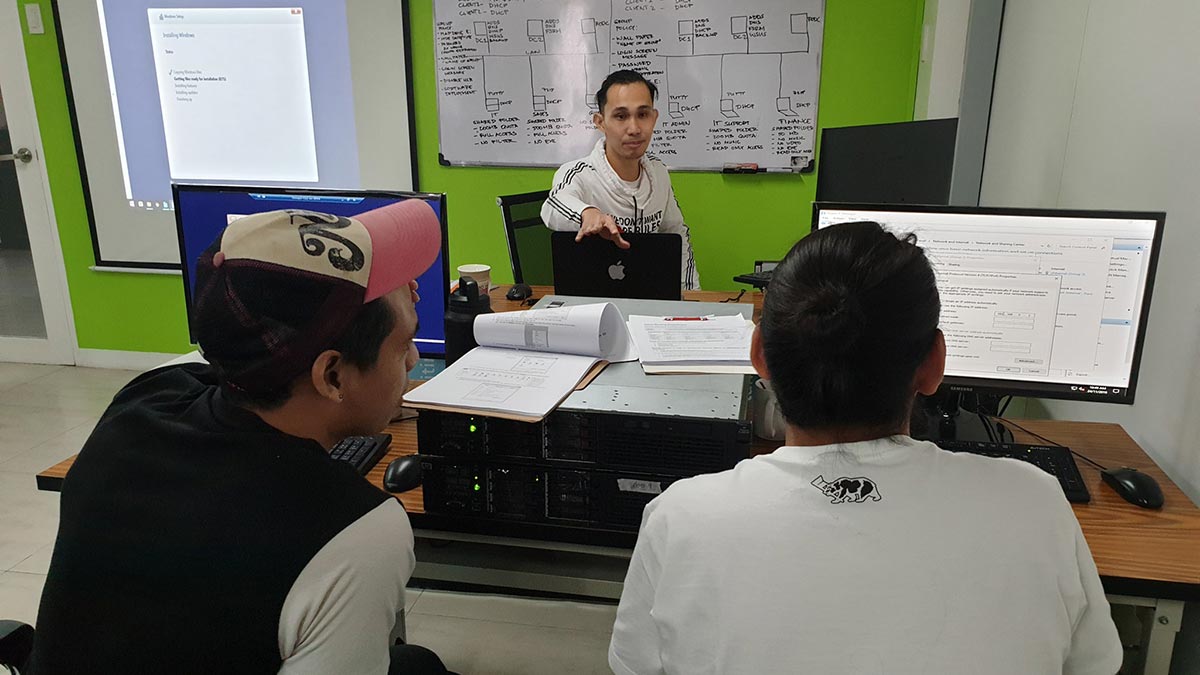

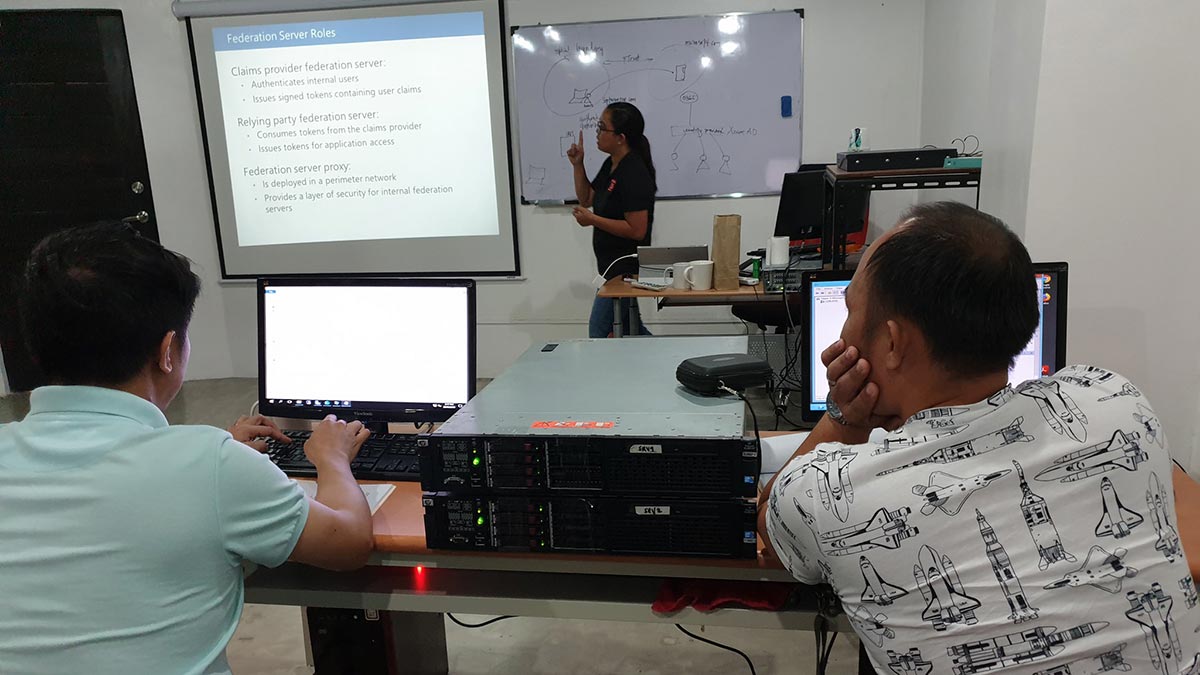

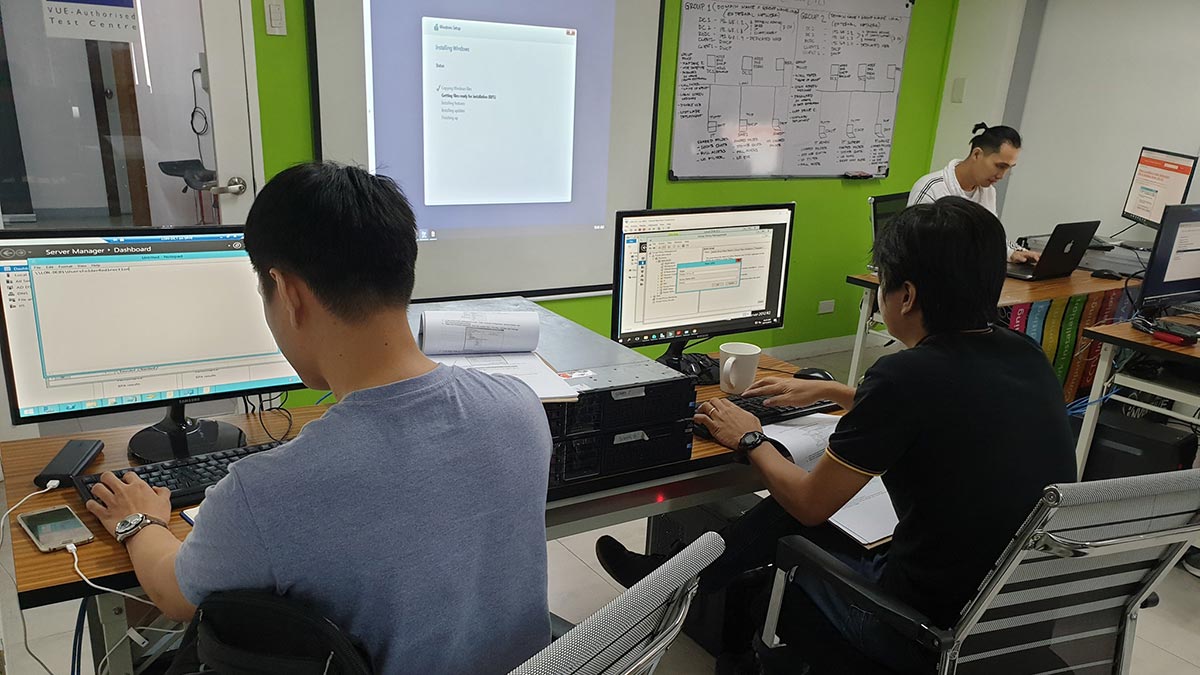





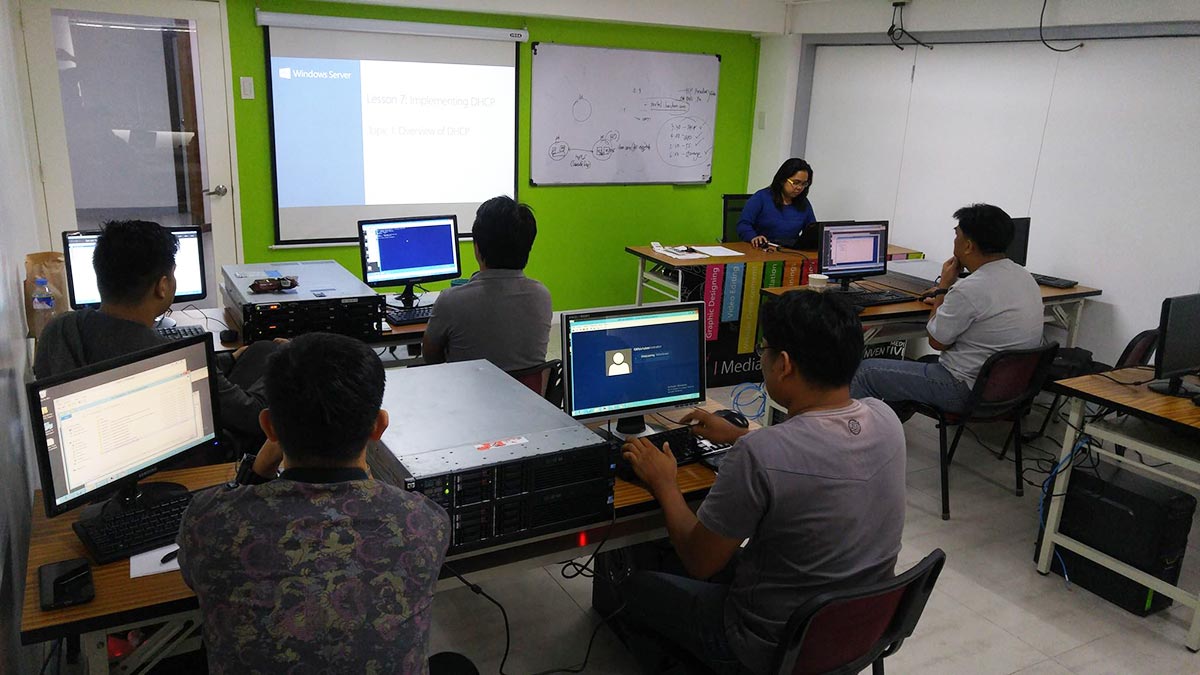

Use of Actual Rack Servers during Training
Single Course Promo
|
₱
14,000
Regular Fee |
₱
1,500
less
New Student Discount |
₱
2,500
less
Alumni Discount |
Schedules
march 2025
april 2025













